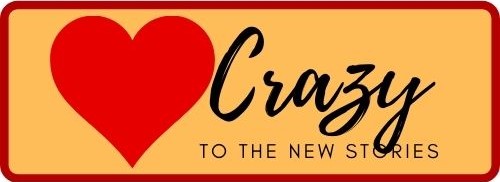Apple plans to release software updates for its iPhone and smartwatch on Monday, adding new features and designs for compatible devices.
Announced at the firm’s developer conference in June, iOS 16 and watchOS 9 totally change the lockscreen, attempt to destroy the much maligned password, revamp notifications, and add new watchfaces, new running statistics and more.
Here’s what you need to know about the updates.
When can I get it?
Downloads for iOS and watchOS updates usually start at about 6pm UK time (1pm in New York; 3am in Sydney). Unlike other manufacturers, all eligible Apple devices will be able to download and install the update the moment it is released rather than in a staggered fashion. Updates for Apple’s iPad range will be available later in the year.
Which devices can get it?
Advertisement
All Apple smartphones from 2017’s iPhone 8 or newer can install iOS 16. All Apple Watches from the 2018’s Series 4 or newer can install watchOS 9.
How do I get it?
Open the Settings app on an iPhone then navigate to General > Software Update. Tap install if available to download, verify and then reboot to install. You can also install the update via a Mac or iTunes on a Windows computer.
WatchOS 9 requires an iPhone 8 or later to be running iOS 16 first. Then open the Watch app and navigate to General > Software Update to begin the installation. You will need to put the smartwatch on its charger to complete the update.
How much will it cost?
The update is free from Apple. If you are being asked to pay for an update, it is likely to be a scam.
bottom of the screen. You can change the typeface and colour of the time, add other information alongside the date, and customise the wallpaper with a 3D effect for some images or a slideshow of photos.
Live activities, such as sports scores or music playing, sit above the notification stack at the bottom of the screen, making them easier to reach with one hand.
Advertisement
You can also have multiple lockscreens and tie them to focus modes so that you could, for instance, have one for work and one for personal time. New “focus filters” can hide distracting content from apps, such as blocking messages from work colleagues when off the clock.
Passkeys
Digital keys authenticated by your face or fingerprint on an iPhone can be used to sign into websites, apps and services instead of using a password. It will work on non-Apple products, such as logging into a smart TV by scanning a QR code with the iPhone and then confirming with your face or finger.
Passkeys are synced using iCloud Keychain and can be recovered if you lose or break your iPhone.
Edit iMessages and unsend from Mail
Sent messages can now be edited or removed, for example when you’ve sent something to the wrong group, within the first 15 minutes. You can also mark messages as unread for later, as you might an email.
Advertisement
Search in the Mail app has been improved and you can now cancel the sending of an email within 10 seconds. Mail will also pop up a warning if you forget to attach something to an email or fail to add a recipient using machine learning.